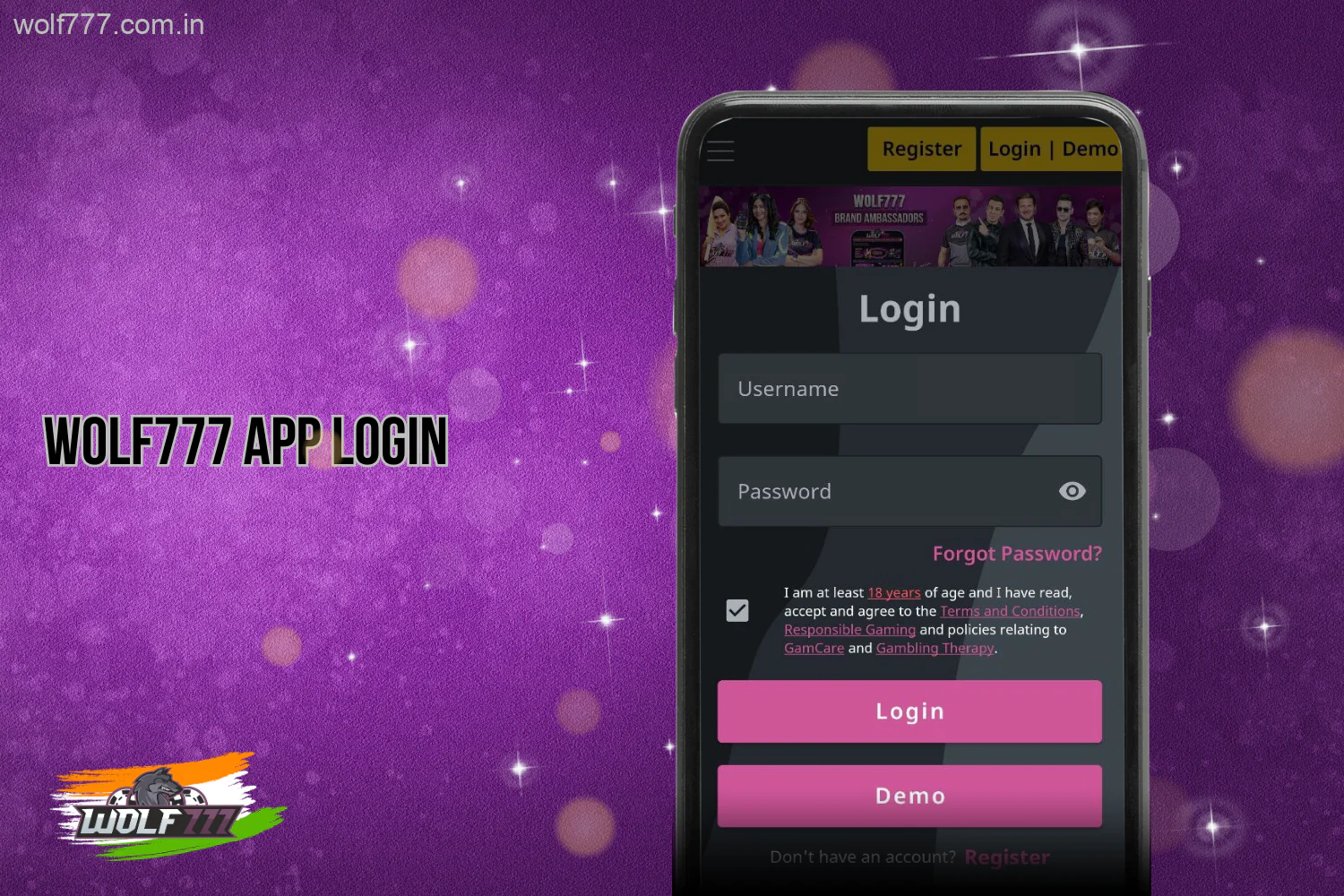Wolf777 App Download
For users in India, we have developed a convenient and high-tech mobile application Wolf777. With its help, you can bet on sports and cyber sports disciplines, play slots, or live casino at any time.
On this page, we would like to tell you in detail about all the advantages and gambling features of our app, as well as share instructions for the Wolf777 download.

How to Download and Install Wolf777 Apk?
You can Wolf777 app download from the mobile site, and it will definitely not take much time. Here is a quick guide on how to do it:
-
Step 1
Go to the Wolf777 website

Go to any browser and open our official mobile site.
-
Step 2
Go to the section with the app
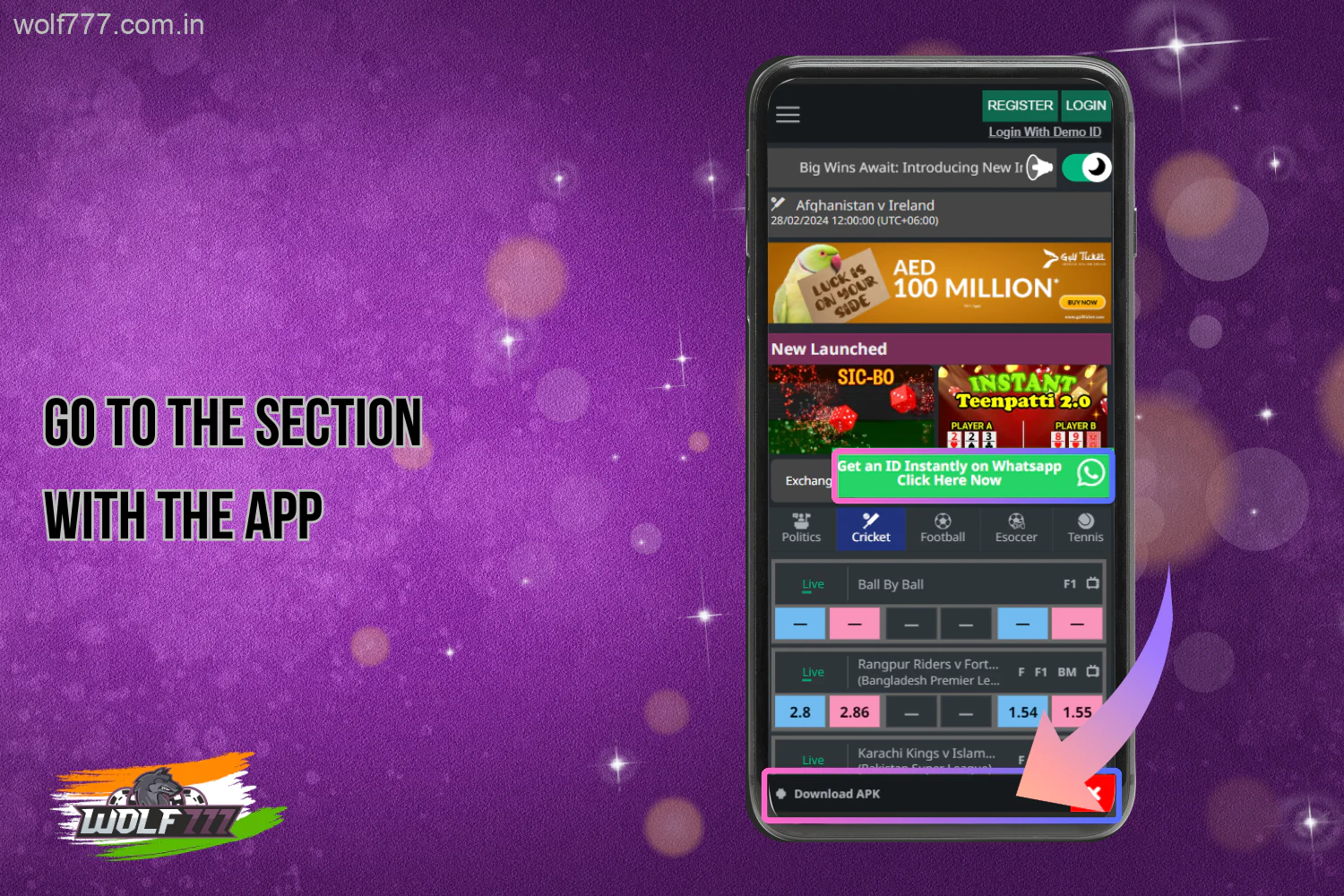
You can do this through the menu, or by asking for a link from the support team.
-
Step 3
Start Wolf777 apk download

Start downloading the APK file to your smartphone.
-
Step 4
Change settings
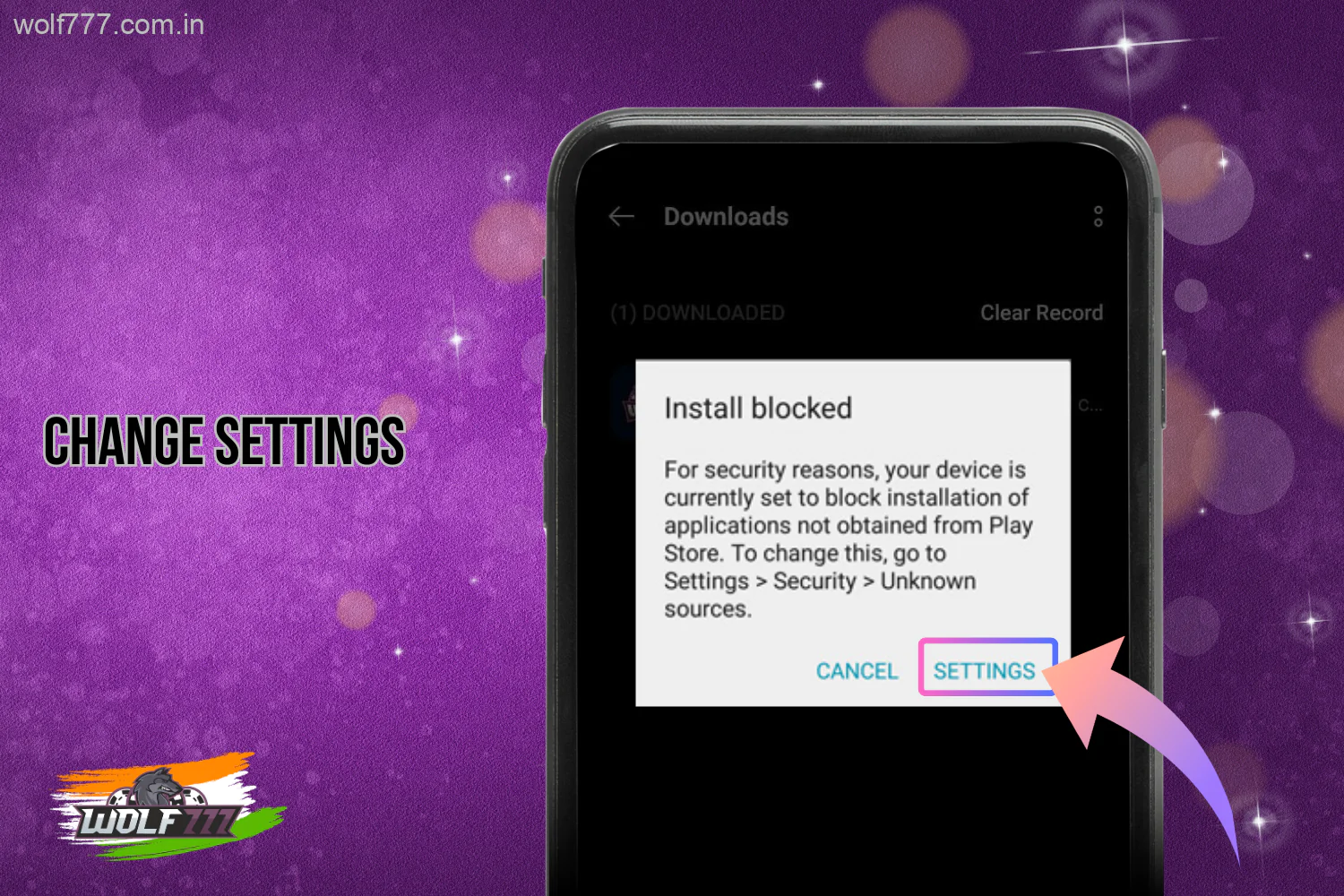
Open your smartphone security settings and allow the installation of applications downloaded from third-party sources.
-
Step 5
Install the app
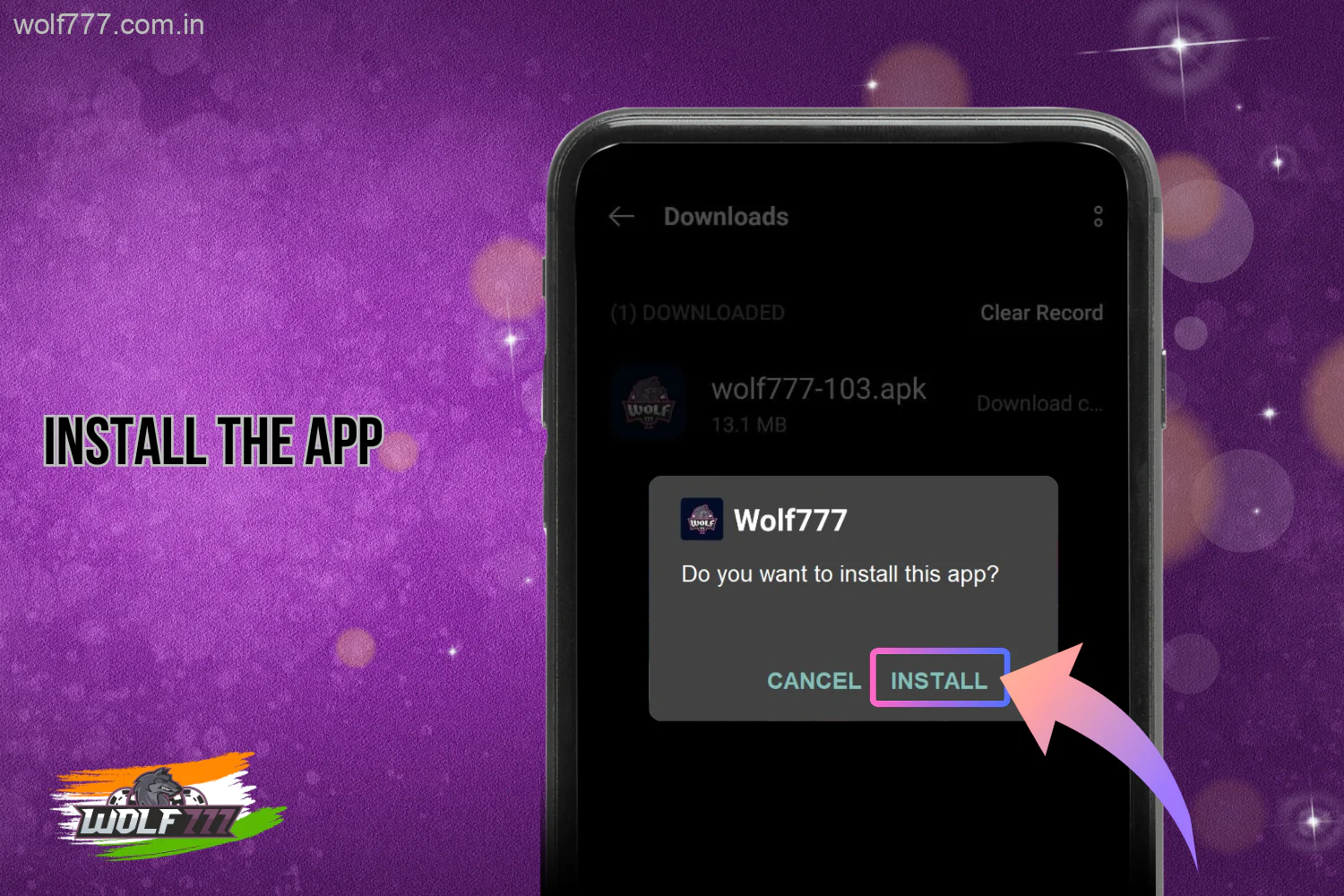
Click on the Wolf 777 APK file you downloaded and install the app on your smartphone, it will take a few seconds.
After that, an icon with the Wolf777 logo will appear in the menu of your smartphone, through which you can log in and start betting.
How to Download the Wolf777 App for iPhone?
The latest version of the Wolf777 iOS app is also available for download and installation for users from India completely free of cost.
Here is a quick guide on how to download it:
- Open our mobile site through any browser;
- Navigate to the mobile app page through the menu or by asking for a link from our support team;
- Click on the download button for the iOS version;
- Wait for the Wolf777 app download to finish, after which it will install automatically.
Now you will see an icon with our app in the menu of your smartphone, you can open it and start betting or playing casino games.
Wolf777 App Login
If you have already registered on the Wolf777 website or app, you can log into your account at any time to start your gambling session. Here’s how to do it:
- Open Wolf777 and click on the login button;
- Enter your Username and password for your account;
- Click on the confirm button.
After the Wolf777 app login, you will be taken to the home page, from where you can access all sections.